Descript Review 2025: Is It the Best AI Tool for Video and Podcast Editing?
Descript review 2025 explores one of the most popular AI-powered platforms for video, audio, screen recording, and transcription — all in one place. It’s especially popular among podcasters and video-first creators who want fast, accurate editing without a steep learning curve. In 2025, Descript positions itself as a creative command center for freelancers who want to save time without sacrificing quality. That’s exactly what this Descript review 2025 sets out to evaluate — how well it performs in real freelance workflows.
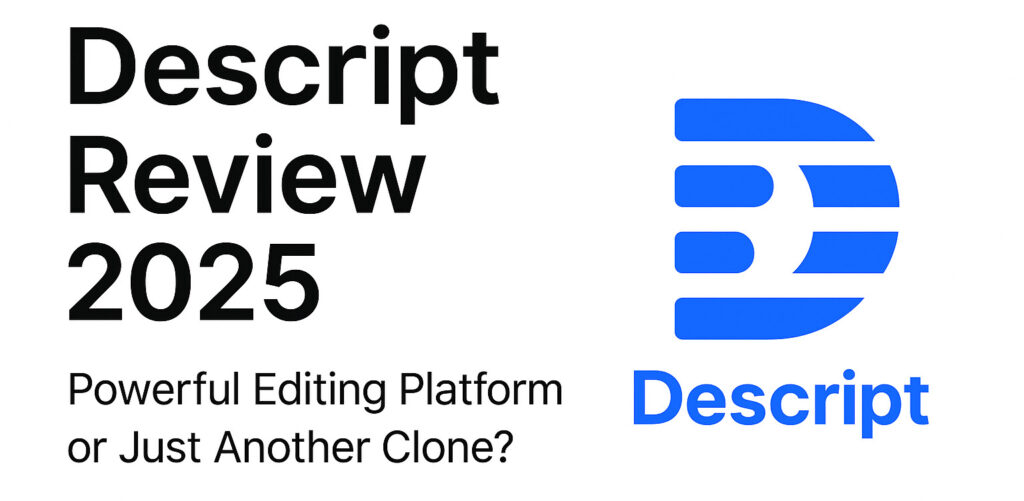
Key Features of Descript
One of Descript’s standout features is its text-based video editing. Instead of scrubbing through a timeline, you edit your video by editing a transcript — just like a Word doc. Cut filler words, delete awkward pauses, and rearrange clips by dragging text. This alone makes Descript incredibly accessible, especially for freelancers without video editing experience.
Screen Recording and Multitrack Editing
Descript also includes a built-in screen recorder, making it easy to create tutorials, presentations, or explainer videos without extra software. You can record your screen, webcam, and microphone simultaneously, then edit everything in one place. For those doing podcasts or interviews, Descript supports multitrack editing — so you can clean up each speaker’s audio independently with just a few clicks.
Overdub and AI Voice Tools
One of Descript’s most unique features is Overdub — an AI voice cloning tool that lets you fix mistakes or add new lines without re-recording. Once you train it on your voice, you can simply type new text, and Descript will generate natural-sounding audio in your tone. This is a game-changer for freelancers who want to polish voiceovers, tutorials, or podcasts without starting from scratch.
Ease of Use and Interface
Descript’s interface is clean, intuitive, and built for speed. Even if you’ve never used editing software before, the layout feels familiar — part Google Docs, part timeline editor. It’s designed to reduce the tech overwhelm that holds many creators back. For freelancers juggling multiple tasks, this ease of use translates directly into time saved and faster project delivery.
Pricing and Free Plan
Descript offers a generous free plan that includes screen recording, transcription, and limited video exports. Paid plans start at competitive rates and unlock features like filler word removal, Overdub, high-quality exports, and collaborative workspaces. For freelancers, the ability to test core features without paying makes it an easy tool to try — and often, to keep.
Pros and Cons
Pros:
– Edit video by editing text
– Excellent AI voice and transcription features
– Built-in screen recorder and multitrack audio support
– Clean interface, easy to learn
– Generous free plan
Cons:
– Occasional transcription errors
– Export rendering can be slow on large projects
– Voice cloning requires training time and sounds robotic in some cases
Who Descript Is Best For
Descript is perfect for solo freelancers, course creators, and small agencies who need fast, clean editing without the hassle of complex software. If you create podcasts, video tutorials, or social clips regularly, it can replace multiple tools and save hours each week.
Descript Review 2025: Final Verdict for Freelancers
If you’re a freelancer working with video or audio content, Descript is absolutely worth trying. This Descript review 2025 makes it clear the tool stands out by merging accessibility with functionality. Its unique text-based editing, AI-powered voice tools, and streamlined workflow make it ideal for creators who want to move fast and stay focused. While it’s not a full replacement for pro-level editors like Premiere or Final Cut, it’s perfect for 90% of solo creators and small teams. For most freelancers, Descript offers a rare combination of power, speed, and simplicity.
Try Descript
You can explore Descript’s free plan and see if it fits your workflow. It’s one of the few tools that truly saves time without a steep learning curve.
👉 Try Descript here – free to start, powerful when you’re ready to scale.
💡 Pro Tip: Descript is great for editing and overdubbing, but if you want the most natural-sounding AI voices, consider pairing it with ElevenLabs. It delivers expressive, human-like narration in multiple languages, perfect for podcasts, videos, or training content. You can also read my full ElevenLabs Review 2025 for a detailed breakdown.
Looking for more tools to speed up your YouTube workflow? Don’t miss our Top AI Tools for YouTube Creators in 2025 guide.
Descript is featured in our updated guide to AI Tools with Free Plans in 2025.
You can also explore more options on our Top AI Tools for Freelancers page.